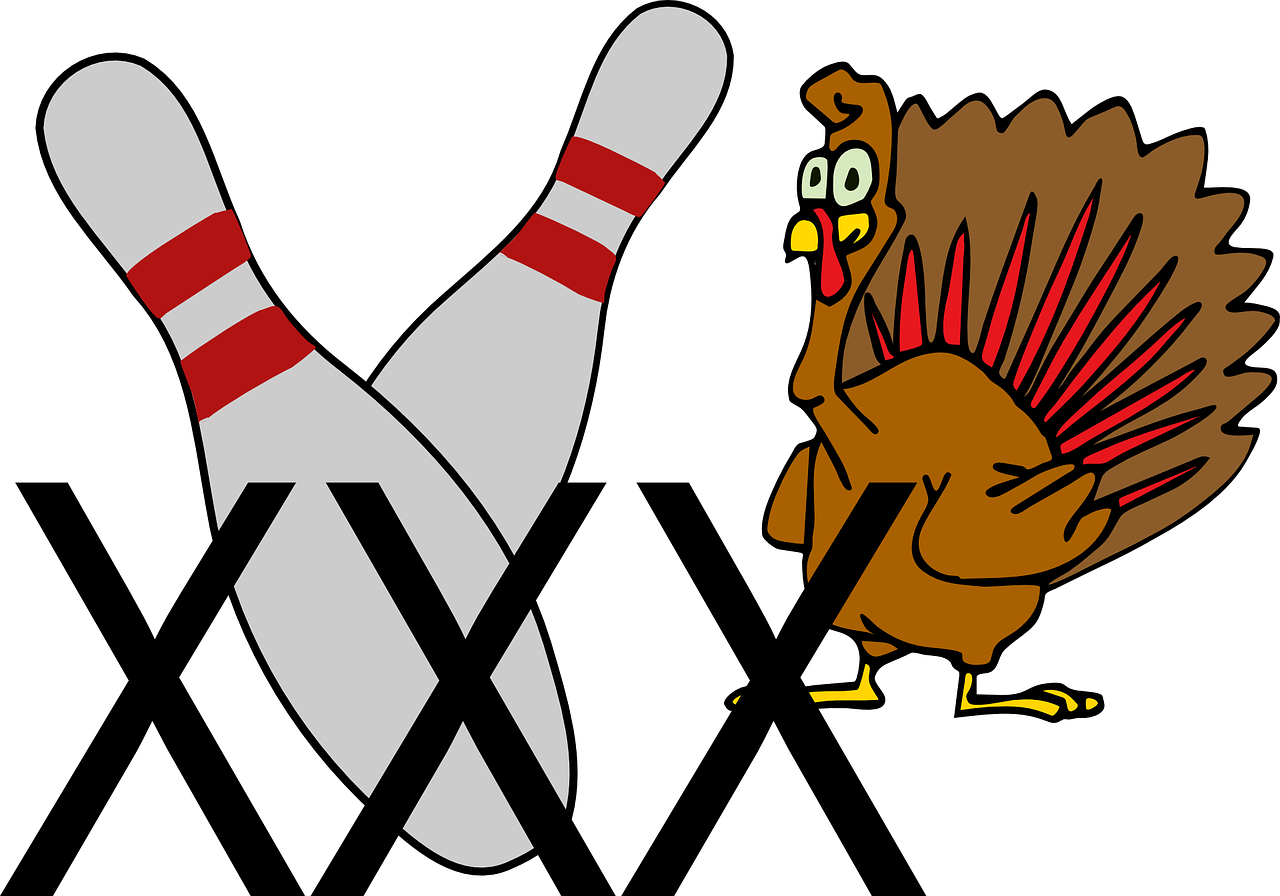In the previous article, triple Exponential Moving average (triple exponential moving mean) the so-called Tema is used to create an indicator that somehow shows the trend.
MT5のTriple Exponential Moving Average(TEMA)を使ってトレンドを表示するインジケーター
The TEMA indicator is not in MT4, but the ability to avoid deception is quite high so I hope it will be equipped with MT4.
Because I liked Tema, I tried to create an indicator for MT5 to display a signal in the cross of Tema. I am quite hopeful that it will put out a very good signal of the cut (laughs)
Unfortunately, MT5 is a platform that is still only employed by some brokers overseas, so there may not be many people available. However, the download of MT5 itself is free, and since the installation is almost the same as MT4, it might be good to consider how to trade with other brokers while looking at the chart of MT5.
For those who are trying to start trading binary options in particular, it might be better to use the MT5 from the beginning better yet. You may need more power to your PC than MT4, but as long as you do not go out of a very low spec PC because it will move without any problem even WINDOWS10 bootcamp on the Macbook Pro is okay.
The Tema’s cross signal is too much to deceive, so I’m biting the trend filter using TEMA. I do not even feel like I can buy a bargain, trade-ish return to sell a single trend filter (laughs)
TEMA_PERIOD1 = 14 → Set A short-term TEMA period
TEMA_PERIOD2 = 50 → set long-term TEMA period
Tema_period_trend → Set the TEMA period for trend filters
False if the Use_trend_filter = True → trend filter is not used
Use_alert = False → true to use the alert
Share this content: