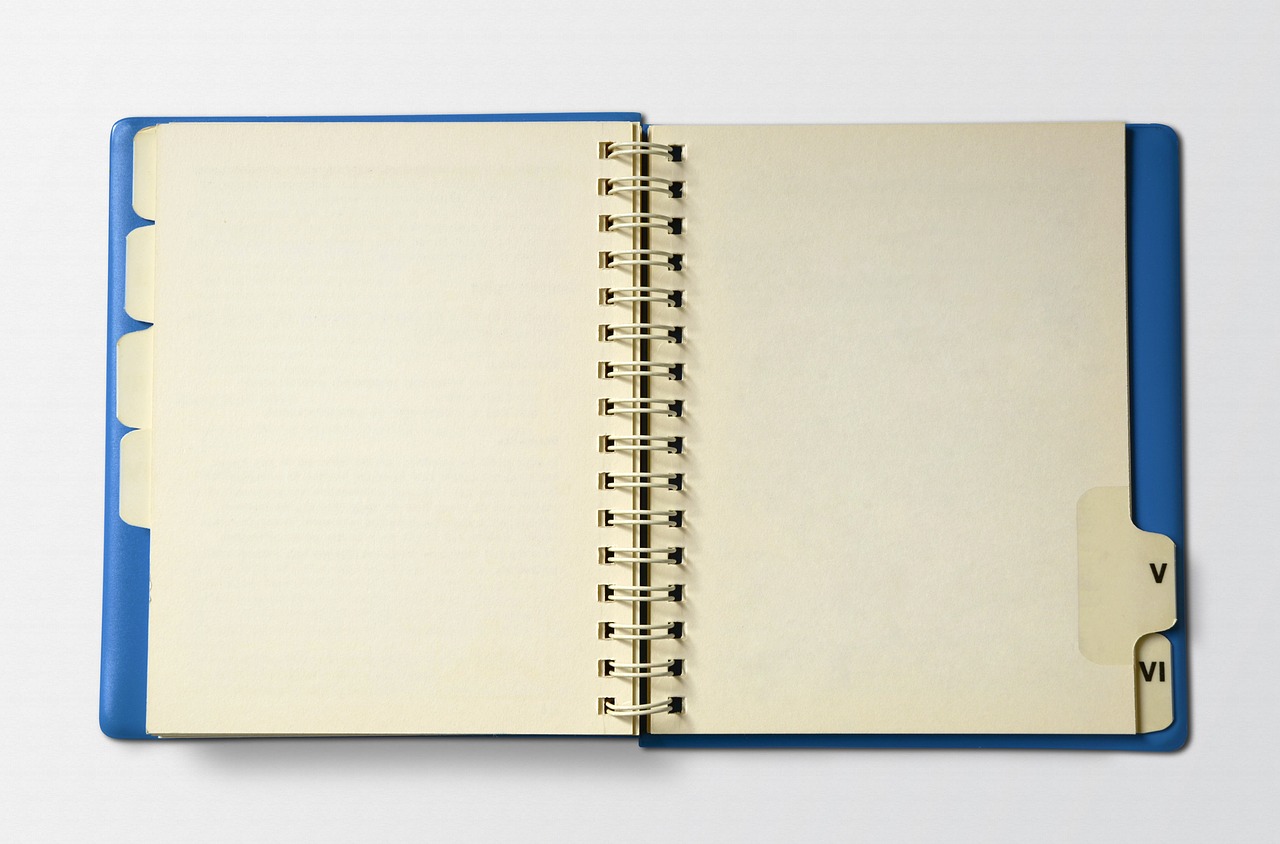Tradeview was frustrated with forex historical, so I tried to download and install XM MT5. In the case of XM, the quality of the historical is better than Tradeview, and it is a back test of about three years in a dollar yen, and it becomes the history quality 99%.
If you were to do a back test for the same period in Tradeview, it is obvious that the difference is only 3%. The back test results are also quite different, so it is better to proceed with the development of XM until the historical of Tradeview is fulfilling.
I’ve repeated the back test several times in the last few days, but it seems to have become the specification that the chart opens without permission after the back test ends in MT5. Let’s say that the chart will open automatically because there is a misleading when saying without permission (laughs)
It is a seemingly convenient feature, but it is possible that the chart is opened dozens when the back test is done many times continuously. I will keep it as it is because it is troublesome though it is good if I check the chart at the end of the back test and close it (^^;)
It is very troublesome work to do this separately though it closes at a dash later.
I don’t know what to do.
This is going to be doable.
Open the Results tab in Strategitester and right-click.

If you click on the “Always open Chart” item and uncheck it, the chart won’t open automatically anymore. If you want to open it manually, click “Open Chart” below it.
Share this content: